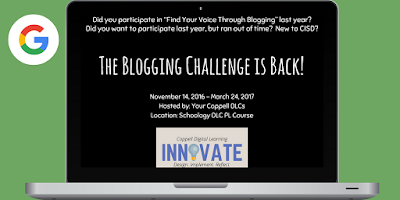TMST: The Notes App
Are you a big fan of the Notability app? Wish our elementary kids had access? Gather around, friends. I'd like to change your life. For a recent webinar I co-hosted, my teammates and I were able to find a solution that mimics most of what we love about the Notability app for FREE. In fact, it is an app that is native to our iPads which means that no download is even needed in order for our kids to annotate PDFs, create sketch notes and make meaning through note taking. The best part? This app works seamlessly with Schoology. Ladies and Gentlemen, you think you know the Notes app on your iPad, but you have no idea. Check out this short excerpt from our recent Webinar that shows how to use the Notes app to annotate a PDF and share to a Schoology assignment. Want to hear more hidden Apple Gems like this one? Check out the full webinar recording with this and 3 other amazing tips! Are you as p...