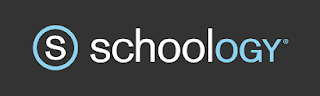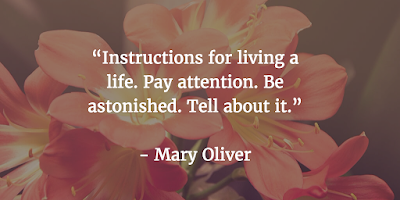TMST: Becoming a SLACKer

I am becoming more efficient this year by becoming a SLACKer. You might be thinking, wait, what? How is that possible? While I am working to put my motto of "do less, better" into place as much as possible, it's not what you think. Image made with Canva What I am really referring to is a new tool my team is using to help us be more productive and efficient called Slack. Through the Slack site / iOS app / Mac app , teams can work together by sharing messages, chat streams, documents and a virtual workspace. My team has always used Skype as a backchannel, Trello for project management and Google Drive for collaboration. For a satellite team like mine that must work closely without being in the same physical space, tools like these are crucial. But Slack is like Skype ON STEROIDS and it integrates with other apps like Google Drive and Trello. Image credit: Slack I admit, I was skeptical to try something new when my team started using it, but