Schoology and Parents
Schoology can be an amazing management system for your classroom digital workflow. It also can support the home to school connection when parents are able to participate as well. This post is designed to outline how Schoology can be used by parents and share key resources for educators using Schoology with parents.
Parents can access Schoology with their child by having the learner login at www.schoology.coppellisd.com.
Parents can also access Schoology with a parent acccount that can be set up at www.schoology.com using the preferred contact email given to Coppell ISD and going to FORGOT PASSWORD. To learn more about setting up parent accounts, click here.
Using a parent account is beneficial because:
- A parent can see ALL of their children in one account
- Course updates and due dates can be easily accessed
- Assignments and work submitted can be viewed
Interested in learning more?
Check out the CISD Schoology and Parents Page.
Learn more about the differences between parent and student accounts.
Check out the video below from Schoology about parent view.
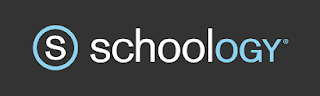

Comments
Post a Comment