TMST: Strategies for Reflection
As we truck along into January, many of you now have set up learner portfolios and are ready to proceed to the fun part - teaching learners how to self select and reflect on the learning artifacts that go into Bulb.
The DLCs have been working hard to build and gather resources to help you. One of my go-to spots to expand my learning and find helpful resources in general about digital portfolios and Bulb is the site below. (Bookmark it, Dano!) We will continue to add to it as the year goes on.
For today, let's take a look at just a couple of strategies to help promote self selection and reflection by unpacking what they can do for you and your classroom!
Why? Because reflection is something that most of us have to practice. Stems trigger ideas that can be expanded. Why not post some of these in your classroom or let learners scan a QR code for a custom prompt (learn more at this post by Tony Vincent or simply go to tonyv.me/reflect - the prompt will be different every time you refresh or navigate to it ).
Why? Because growth happens over time. Taking 5 minutes to capture a proud moment promotes daily reflection while building a bank of content in Photos from which learners can choose when adding to their portfolio. Offer the option to add a "struggle moment of the day" as well to better capture the process of learning!
Why? Because even the best creator can get writer's block. Creating a page template in Bulb is easy and can help teach learners what reflection looks like. Here is an example of a template I am using with a class to help them reflect on their reading fluency. They'll copy it into their Language Arts collection to make it their own. Learn how to create your own templates here.
Lastly, don't forget that reflection doesn't have to always be in written form! Add audio clips directly to a page in the Bulb app, share thinking and drawings, record a quick video in Clips, etc. Your DLC can help!
What is one thing YOU want to try with your class? Let me know in the comments!
Check out digital portfolio posts from the archives here.
The DLCs have been working hard to build and gather resources to help you. One of my go-to spots to expand my learning and find helpful resources in general about digital portfolios and Bulb is the site below. (Bookmark it, Dano!) We will continue to add to it as the year goes on.
For today, let's take a look at just a couple of strategies to help promote self selection and reflection by unpacking what they can do for you and your classroom!
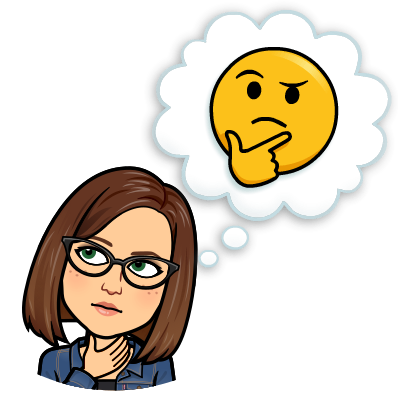 1. Offer Reflection Stems to Spark Thinking
1. Offer Reflection Stems to Spark Thinking
Why? Because reflection is something that most of us have to practice. Stems trigger ideas that can be expanded. Why not post some of these in your classroom or let learners scan a QR code for a custom prompt (learn more at this post by Tony Vincent or simply go to tonyv.me/reflect - the prompt will be different every time you refresh or navigate to it ).
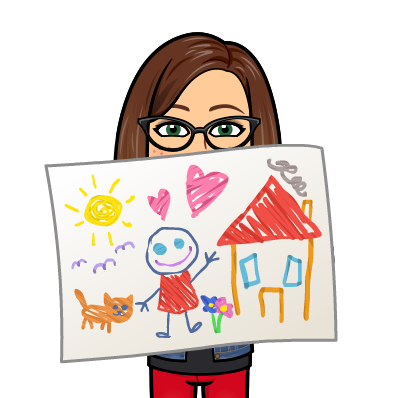
2. Capture Photo or Video Evidence of a "Proud Moment of the Day"
Why? Because growth happens over time. Taking 5 minutes to capture a proud moment promotes daily reflection while building a bank of content in Photos from which learners can choose when adding to their portfolio. Offer the option to add a "struggle moment of the day" as well to better capture the process of learning!
3. Scaffold with a Template
Why? Because even the best creator can get writer's block. Creating a page template in Bulb is easy and can help teach learners what reflection looks like. Here is an example of a template I am using with a class to help them reflect on their reading fluency. They'll copy it into their Language Arts collection to make it their own. Learn how to create your own templates here.
Lastly, don't forget that reflection doesn't have to always be in written form! Add audio clips directly to a page in the Bulb app, share thinking and drawings, record a quick video in Clips, etc. Your DLC can help!
What is one thing YOU want to try with your class? Let me know in the comments!
Check out digital portfolio posts from the archives here.





Comments
Post a Comment