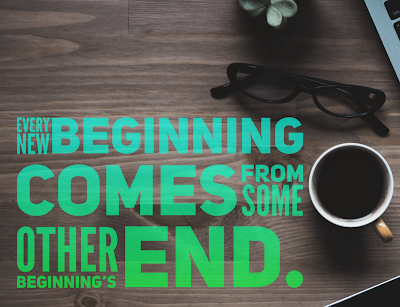Summer Learning
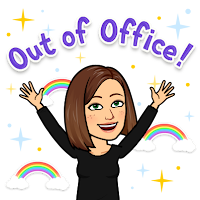
Missing my regular posts? I’m still learning, just sharing in a slower, more poolside way! Follow me over on Twitter or enjoy this curated collection of what I’m currently learning about! Like the simplicity and feel of the resource above? I used Wakelet and it only took me about 3 minutes to curate! This would be a great platform for sharing learning resources, building a collection of help tutorials or collaborating! What are YOU learning about this summer? Let me know in the comments and I will add to my collection!