TMST: We have 1:1 iPads, Now What?
iPad rollout is finally complete and hopefully you are starting to dive into some digital learning. You might be asking yourself, "Ok, iPads are enrolled but NOW WHAT?"
My teammate, Megan Kozar recently compiled some awesome resources to help as we all begin working within digital classroom environments. Because we are #bettertogether, I wanted to share them with you too!
My teammate, Megan Kozar recently compiled some awesome resources to help as we all begin working within digital classroom environments. Because we are #bettertogether, I wanted to share them with you too!
1. UTILIZE LEARNER EXPERTS
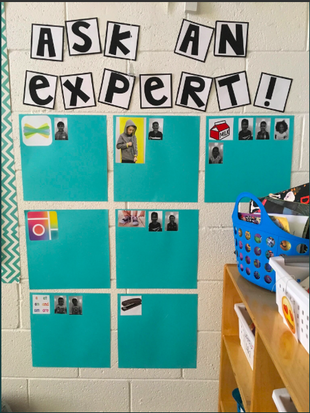 |
| Kinder "Ask an Expert" wall -Jennifer Pettit, @pettit73 |
2. TAKE TIME TO TEACH TROUBLESHOOTING
Before your students have to miss class time to find help to
fix minor iPad problems, take some time to model some of these troubleshooting
steps. You'd be surprised how empowered learners begin to feel when
they can solve minor hiccups. Print this document and put it on or near your iPad cart/cabinet.
3. LEARN TO MANAGE LEARNER PASSWORDS
CISD educators now have access to accounts.coppellisd.com and are able to support learners in changing their passwords. Here are the instructions for how to change a learner's password.
4. INTEGRATE APPLE CLASSROOM
 Apple Classroom turns your iPad into a powerful teaching assistant, helping a teacher guide students through a lesson, see their progress, and keep them on track. With Classroom, you can easily launch the same app on every student device at the same time or launch a different app for each group of students. Our technology department is in the process of setting up our classes for us.
Apple Classroom turns your iPad into a powerful teaching assistant, helping a teacher guide students through a lesson, see their progress, and keep them on track. With Classroom, you can easily launch the same app on every student device at the same time or launch a different app for each group of students. Our technology department is in the process of setting up our classes for us.
5. THINK THROUGH WORKFLOW
Figuring out the best balance of digital and analog work and how to transform learning with a device is a tricky task. Andrew Marcinek, the author of the article Myth vs. Reality in a 1:1 Classroom, says
...What the device and its applications really allow teachers to do is challenge students in new ways. It opens up new avenues in instructional designs and revises the role of the teacher to more of a facilitator for learning.
Thinking through how to increase rigor and deepen learning through a digital workflow is part of my role as a DLC. I would love to partner with you to find new ways to transform learning for our students. If you would like to explore workflow on your own you can find resources in the DLC Professional Learning Schoology course.
What will help you the most as we start fresh with our 1:1 devices? How can I help you and your learners to get the most from them? Let me know in the comments!





Comments
Post a Comment