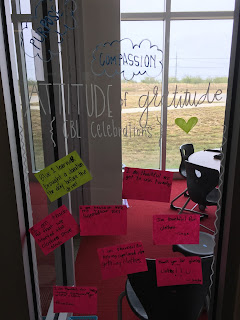TMST: DASHing Through the Snow

Every year, I look forward to the week we celebrate Hour of Code, but not for the reason you might think. Sure, the exploration time and engagement during HOC is exciting, but what I really look forward to is what happens AFTER the Hour of Code. I wanted to triple like this tweet by Jon Samuelson . Since I couldn't, I am posting it here: Preach it, @jonsamuelson! The Hour of Code is meant to spark further engagement and interest in coding and robotics. So as you head into winter break, consider: How does your classroom #continuecoding? What part does coding play in your learning experiences and curriculum? My teammate, Megan Kozar wrote an amazing blog this week about taking the Hour of Code further. It outlines the why we must continue experiences past the hour, how CISD's Code2Learn initiative is designed to build the thinking skills behind coding and robotics into the curriculum and how we as Digital Learning Coaches can help . ...