TMST: Viewing your Bulb Portfolio
I have loved seeing our learners personalize and add to their digital portfolios over the last few weeks. As Open House approaches, what better way to share our growth than through our Bulb sites?
My teammate, Megan Kozar, recently shared tips for sharing learner work:
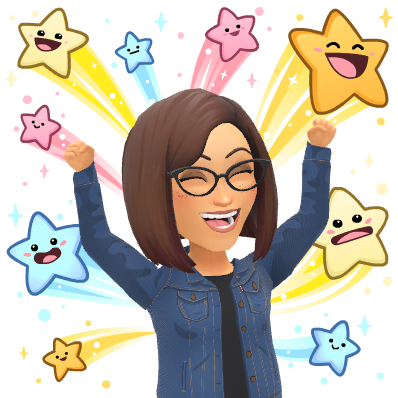 1. Make sure the portfolio collection is visible to "Public"
1. Make sure the portfolio collection is visible to "Public"
3. Display the portfolio through Safari or create QR codes
What is your favorite thing learners have shared so far in Bulb? Practice locating their work from the steps above and link it to me in the comments!
My teammate, Megan Kozar, recently shared tips for sharing learner work:
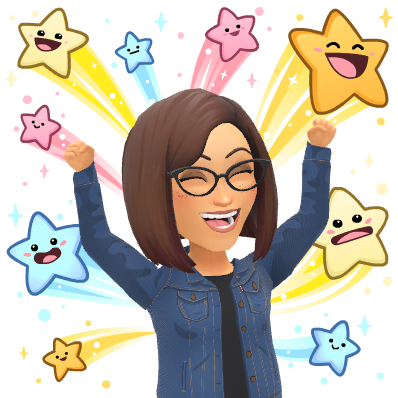 1. Make sure the portfolio collection is visible to "Public"
1. Make sure the portfolio collection is visible to "Public"3. Display the portfolio through Safari or create QR codes
- Open the Safari App
- Navigate to bulbapp.com/___________ (student ID, abc####)
- DO NOT have students log-in to their Bulb Account (If they are logged-in, have them log-out so their portfolio can be viewed by a guest)
What is your favorite thing learners have shared so far in Bulb? Practice locating their work from the steps above and link it to me in the comments!


Comments
Post a Comment