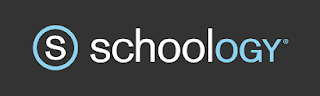TMST: Holiday Learning Edition
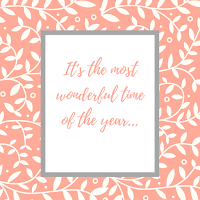
TRUTH: Holidays are for family, recharging and giving ourselves a much needed break. This break, I hope you take time for doing just that. Image created using Canva TRUTH: Despite the fact that our priorities are set for the above activities, and our intent to not work might be totally real, most of us will still end up working at some point over break. We educators are planners. We get itchy to get a "jump" on things. When this happens to you, keep in mind the following: TRUTH: No one will judge you if you don't work. TRUTH: No one will judge you if you do. And in that spirit, if you want to take some of that time to learn, you might want to begin one of 3 implementation challenges my team is offering through this winter/next spring. All of the challenges are set up so that you can learn at your own pace to earn up to 6 hours of credit, but you decide how much or how little you choose to complete. Choose from: The Bloggi...